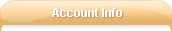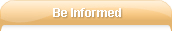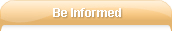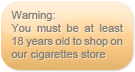|
FAQ for Account
Account
Why do I need an account with Cigarettesforless.com?
www.Cigarettesforless.com aims at making the experience of shopping with us pleasant, practical and customer - friendly. Our main priority is to meet and satisfy the needs of each and every customer. Creating an account with us is the best way to keep in close touch with the buyer, better understand his preferences and comply fully with his requests. Being a registered member grants you the following advantages:
- regular updates regarding our new products and services
- detailed information about your purchases made in our store
- view all automated notifications concerning the progress of your orders
- check the correspondence between you and our Support Team, post your replies
- track your orders online if not yet delivered within 20 days from shipping date
- simplify the ordering procedure by using addresses already set up in your account
And imagine you've got all these benefits in one single tool. No need to search through numerous e-mails and records anymore. You’ll find everything you need in your account.
How do I create an account?
It's very simple: just press the button Register (or Sign in -> One step registration here) on the main menu and fill in the requested fields. If you have successfully registered with us, then you are due to receive an automatic notification with your account details for future records.
What if I forgot my password and can't login to my account?
No need to get worried. Just click on the link forgot your password?, enter your Username and e-mail, and then press on the button Continue. We’ll send you an e-mail right away to remind you the Password to your account.
Why am I asked to authorize my e-mail address?
You may or may not authorize the e-mail address after having registered (or any future e-mail address you create for your account). But please be advised that only if you authorize it, we will then grant you access to Your Personal Mail Tickets, which will allow you to view all correspondence with our Support Team directly through your online account at any time. By authorizing your e-mail address, we can identify you as our buyer.
Which letters are stored in my Order Messages? All automated e-mails sent from our web-store are saved in your Order Messages: Order Approved, Order Shipped, and Order Declined. You can see the Message date, Message text and e-mail address where it was sent to. This is the best solution for the clients complaining of not receiving our letters due to problems with their mailbox settings.
How can I send a message to Customer Support Team through my account?
Go to Mail tickets from your account and click on New ticket link. You can also attach files to your message. If you want to send a reply for a current ticket, just use Post your reply tool. Our Customer Support team will receive your messages instantly.
I can't see any correspondence with you in my account. Why?
You must authorize the e-mail address entered while having created an account with us.
Where do I find my order details?
You can find the details of orders placed in our web-store in your Order List. Click on the transaction you are interested in and view all the information about it: Order info, Shipping info, brands purchased, quantity and total amount.
What if I can't find a particular transaction in my Order List?
That means you were not logged in while placing that particular order. Please note that you'll be able to see in your account only those purchases that are made after signing in to your account.
When can I start tracking an order from my Order List?
You'll have the possibility to track an order after 20 days from shipping date. Just go to your Order List and click on the transaction id of the order you are interested in. At the bottom of the pop-up window you'll see the options view parcels and track parcels. Please don't get worried if there are no records of your order yet! USPS show only the final results of delivery progress (arrival at unit, attempted delivery), if there is no record even after 20 days from shipping date, we kindly advise you to get in touch with our Customer Support Team for further assistance.
I don't see the track parcels option even after 20 days. Why?
That means your order (entirely or partially) was shipped from a sender point where online USPS tracking numbers are not available.
Why do I need the Address Book?
This tool comes in handy while you make a new purchase. Don't waste your time for typing the shipping address field by field. Just click on Address Book button at the bottom of the page with Shipping Information and choose one of the addresses from your account. You may also Edit, Remove or Add addresses to your account. Moreover, you can set an address as default for all your future orders. If you decide to fill in a different address in the Shipping information, you may save it to your Address Book if needed by putting a tick on Save Shipping to Address Book.
I can't see any correspondence in my Mail tickets after having changed the e-mail address for my account. Why?
In order to be able to view the correspondence in your Mail tickets after having set up another e-mail for your account, you must authorize it by requesting the activation code to be sent to your new e-mail address.
How can I get in touch with your Support Team?
You are welcome to report any problems related to your account or share your opinions and comments at [email protected]. We value your cooperation! |